An IT Professional Weighs In
Interview by Gila Hayes
 Sheriff Wilson gave us a lot to think about in this month’s lead article. One of the things mentioned in passing were advances in consumer electronics that make it easier than even ten years ago to have motion activated video outside one’s house or motion activated lights without having to hire someone to wire and install the equipment.
Sheriff Wilson gave us a lot to think about in this month’s lead article. One of the things mentioned in passing were advances in consumer electronics that make it easier than even ten years ago to have motion activated video outside one’s house or motion activated lights without having to hire someone to wire and install the equipment.
I can remember when even a motion activated light over the front door required drilling holes in the siding and pulling wires through to install the light. Now, we have solar-powered motion-activated lights and they’re really affordable. Motion activated video is a bit costlier and as I dug deeper into the subject, I found options that offer more than just video that I thought would be very useful for the back door or the front gate where there’s no line of sight.
I was not tech-savvy enough to weigh the pros and cons of the common subscription video products like Ring or Nest during my visit with Wilson. Afterwards, though, I queried our Network IT Director John Murray, who brings over four decades of experience to his work on our behalf. Let’s switch to Q & A for his suggestions, in his own words, or if you prefer, a video of a conversation I had with John about security video systems is at https://youtu.be/2VKyU55u3eQ.
eJournal: First, thank you, John, for plain-talking our home security options. What’s available these days for DIY home security video cameras?
Murray: That’s a great question, and there are many, many possible answers. The very simplest that immediately comes to mind would be just a very simple doorbell camera. Those systems will integrate with a home automation hub like Alexa or Google Nest and that may be all you need. Most of them, however, require some kind of cloud subscription and a monthly fee. They do not necessarily record unless you are connected to the cloud.
eJournal: I imagined something like a motion activated game camera. If something moved in front of it, video would start. You were saying that’s not how we do it.
Murray: The doorbell sensors don’t typically have internal storage. They are going to push the video content up to some kind of service like Amazon.
eJournal: I’m not interested in cloud-stored security footage, and I expect there are members who also are primarily interested in simple, home-stored video and relatively real time viewing from inside the home. What equipment might we choose instead of the very common doorbell camera setups?
Murray: I think what you and a lot of people are really looking for is something that is not necessarily cloud connected, and in that case, we need to look at items that include their own internal storage. The simplest would be just your basic $80-$100 wildlife, trail or game camera, which is going to have some type of storage card in the camera itself. It is typically battery operated.
Obviously, it’s intended use is wrapping the thing around a tree and then you wait. But I think most people are interested in being able to monitor the camera, and while some game cameras do have wireless connectivity – typically, an app on your phone that you would download and pair to the camera – while a very, very simple solution, it does have some disadvantages. Let’s say that you mount a game camera and you mount it up high up on your back porch supposedly out of reach. If you wanted to retrieve any content that was recorded, you are going to have to get up on a ladder to access the camera, get the card out of the camera, and put the card in some kind of a device that lets you look at the video content.
eJournal: I think we are more interested in something approaching real-time monitoring. There’s a lot I don’t understand about latency or delays to get the feed from the camera, if it has storage, what’s the capacity and how do I access it? That brings us to you with the question, what is available that lets me see what the camera sees without transferring video files off a memory chip?
Murray: I am going to talk about two, opposite approaches. Both would work completely off-line, if you chose. Both solutions, however, would allow you online, Internet-based access should you choose to, for example, when you travel away from the home. Each system has some advantages and some disadvantages, so I am going to go over those quickly.
One, seen below, is what is called a network video recorder. This device gives us up to 16 camera inputs. The cameras typically will be protected like you see in a commercial application. I previously was the network administrator for a school district where we would use these kinds of cameras because they are pretty much indestructible. Students tend to be rough on equipment at times.
 The advantage to a network video recorder is that it is completely standalone, and there is no Internet-based component. This unit is made by a company called Reolink and it is very good. My wife has a dog treat manufacturing company, and the unit that you are looking at is actually part of a 12-camera installation that monitors the production facility inside and out.
The advantage to a network video recorder is that it is completely standalone, and there is no Internet-based component. This unit is made by a company called Reolink and it is very good. My wife has a dog treat manufacturing company, and the unit that you are looking at is actually part of a 12-camera installation that monitors the production facility inside and out.
This system has a large capacity hard drive in it, so with all 12 cameras running at a full 30 frames per second we get just over a week of off-line storage. If there is an accident or somebody’s car is broken into in the parking lot, we can retrieve that information. If we chose, I could upgrade to a larger drive to store a month or more because it is just a standard computer hard drive.
This system is hard wired. Cables run from the back of this unit to the various cameras. The network cable is what is called POE: power over ethernet so the camera itself does not require a separate power supply. If you go to Costco or Sam’s Club, you might see $300-400 systems that use coaxial-based connections from the camera plus a separate 12 V power supplies that connect to the base station through what we call Siamese cables. I recommend you avoid those systems and instead use a powered over ethernet camera. They are higher resolution, and more reliable and simpler to install. Any qualified electrician can help you run a cable should you choose to go with a solution like this. The advantage is that the cameras are completely isolated from your home network.
eJournal: That is a big plus, but we still should acknowledge that we really need to take steps to secure our home network. Is now the time?
Murray: Presumably, your home network has Wi Fi or some kind of wireless access. I need to tell you that you probably need to change your Wi Fi password. I have yet to see a home wireless network that was using a proper password. A password for your bank account or your Gmail account may be something that you can remember. But a password for an infrastructure network account needs to be unguessable. In other words, it is a password that you are going to need to write down, and it is a password that you possibly can’t remember. I can’t emphasize this enough: your infrastructure needs to be secure. Otherwise, your home security system is subject to intrusion.
eJournal: We would do well to pay heed, especially if the network video recorder is too complex. What is the other option you brought to show us today?
Murray: The TP-Link “Tapo” wireless, 2K resolution, battery operated camera. It has an IP 65 rating, which means that it is really weatherproof and can handle a bit of rain. This style of camera is fairly easy to point and it’s super easy to mount from the back or from the bottom of the camera. This type of camera connects wirelessly to a central hub. The wireless connection between the camera and the hub is private; it is not part of your home Wi-Fi.
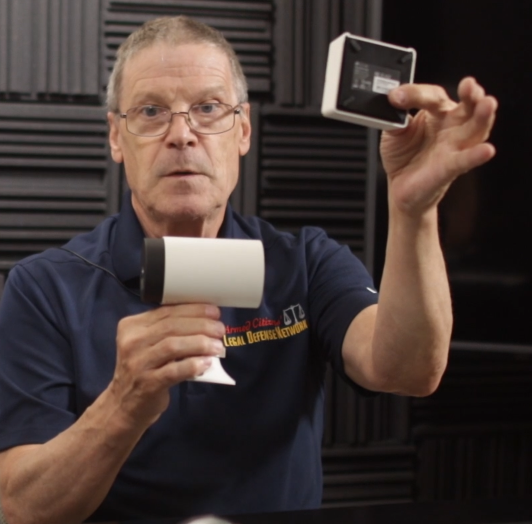 Cost on two cameras and a hub is about $150. In case you were worried, the batteries on the cameras are removable and can be recharged. The stated battery life is up to three months, but my recommendation is that you set up, for example, every fourth Sunday, to pull the batteries and charge them. That way they are recharged on a monthly basis. Spare batteries are also sold so you could always have a charged set of batteries on hand. The Tapo hub would plug into your home network via ethernet cable, and the hub uses is a Micro-SD card.
Cost on two cameras and a hub is about $150. In case you were worried, the batteries on the cameras are removable and can be recharged. The stated battery life is up to three months, but my recommendation is that you set up, for example, every fourth Sunday, to pull the batteries and charge them. That way they are recharged on a monthly basis. Spare batteries are also sold so you could always have a charged set of batteries on hand. The Tapo hub would plug into your home network via ethernet cable, and the hub uses is a Micro-SD card.
eJournal: How hard is it to install?
Murray: It took us all of 15 minutes to set this up. We plugged the hub into power and connected it to the office network and then the app “discovered” the hub, and once it discovered that device, it updated the software. With the cameras turned on, then the hub reached out, to the cameras, and established a completely secure, separate connection to each camera. The connection has nothing to do with our office or home network. Once you do that, you will be able to see both cameras on your phone.
During set up, you download an app to your Android or iPhone then set the system up via the app. There’s an optional subscription for this type of system, so that if you were traveling and you felt the need to monitor your home then you can sign up and pay a monthly fee (cancel when you’re back) and then the system will push video up to the Internet. That is more secure than a system like the Reolink. To connect it to the Internet, I would need to open up ports in my router to allow me to pull signals from the network video recorder.
eJournal: I am most impressed by how smoothly those two little cameras and the hub mesh into the layered defenses Sheriff Wilson addressed in his interview. I fear as armed citizens, we spend a lot of time and money and effort addressing shooting which only is appropriate against a small, narrow band of threat. Installing cameras may not be as much fun and the tech side can be intimidating, so we fail to add the layer to our defenses. Think about this: what if targeted for a home invasion and instead of opening the door to see who’s there, I checked the video and thought, “I don’t know this delivery driver; I don’t want to open the door with them there,” and I tell them to put the package on the porch and leave. I realize this varies from home to home, but at my place, unless the door is opened, it is going to take a little while for a determined intruder to get inside. Maybe, like Sheriff Wilson said, that time will prove valuable for calling 9-1-1 and falling back to a safe room.
Murray: The Tapo camera also has a built-in microphone and speaker. From the app, you can hear what is going on around the camera, but you can also talk. I think that is huge!
eJournal: Until we started this project, I did not know that intercom capabilities were possible. These little cameras are a good example of improving safety through technology. Sheriff Wilson talked about setting up his exterior lighting so even at night, he can see around his entire house by going from window to window. I thought he made a very good point and really, these cameras are just an electronic version of his lighting set up. What else do we need to know?
Murray: I am glad you mentioned lighting, because I think that is a really important part.
eJournal: I agree! Some years ago, we were gifted our first set of motion-activated lights. They’re great! They’re solar powered, and maintenance free. I cannot say enough in favor of bright, reliable, exterior light.
Murray: As regards the lighting and video surveillance, the question will inevitably arise, “Is there any home automation that can handle both?” The answer is, “Of course there is.” There is Google Nest, Apple has their HomeKit, and then Amazon has their Alexa. They can handle switched outlets, exterior motion-activated lights, and a lot more. Jim mentioned that he’d like a button that would fire up every light inside and outside the house, and I think that is a great idea. With a home automation system, you can achieve that.
You will want to be aware that at present, Google Nest doesn’t talk to Alexa, Alexa doesn’t talk to Home Kit; none of the three major systems talk to each other. As a result, there is an industry-based initiative called Matter to create a common access method. If you buy a device like the Tapo, an exterior light or a smart plug that you want to be able to control from your smart phone, make sure that the device is Matter-supported. It is a relatively new standard, so you are going to see a lot of stuff out there that isn’t, but you want to look for that Matter standard.
eJournal: [Laughing] Who knew?! Thank you for all the information, John, I sure appreciate it!
